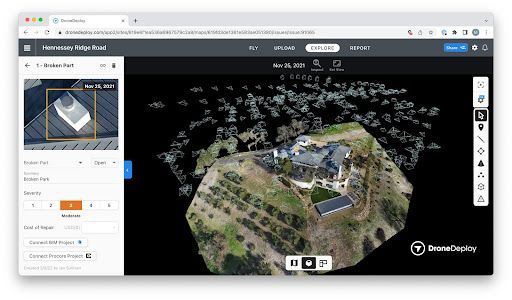Skydio Cloud Integration With DroneDeploy Now Available

Schedule a demo with our sales team today.
Enterprise drone operations can be difficult to manage, especially as an organization’s drone program grows. The data captured by drones is invaluable, but making it available to the right teams for analysis in a timely manner is key to getting the most out of it. Keeping track of SD cards, sorting folders, and performing manual uploads is not only cumbersome, but also slows down operations, leaves room for mistakes, and keeps people from focusing on the more important task of performing data analysis to make well-informed decisions.
Skydio Cloud gives enterprise customers a way to seamlessly upload and manage their flight media using Skydio Media Sync over Wi-Fi. Plug the drone into power and it will automatically upload its data, allowing teams to store, search, and share it across the organization. In addition, Skydio Cloud offers a robust set of APIs to enable integration with best-in-class partner solutions, enabling our customers to use Skydio systems with the tools they already have without disrupting their established workflows.
Today, we’re excited to introduce our newest technology partnership with DroneDeploy, optimizing workflows for our mutual enterprise customers. This integration leverages the Skydio Cloud API to enable automated media transfer between Skydio Cloud and the DroneDeploy cloud platform, providing a streamlined process for data analysis while eliminating the need for manual uploads. As an end-to-end solution, flight-collected media will become easily available on the DroneDeploy platform, saving time and avoiding the hassle of SD cards and manual processes.
If you’re a customer of Skydio 3D Scan, then you’re already enjoying best-in-class, automated data capture that the software makes easier and faster than previously possible. With this integration, your job just got even easier. You can now easily identify and select which scan data you’d like to import into DroneDeploy to create high-resolution 3D models or 2D orthomosaic maps. After your 3D Scan has been imported to your DroneDeploy project, the model begins processing and DroneDeploy emails you once it’s ready.
How it works
With DroneDeploy’s Skydio Sync App, any Skydio flight within a 10-kilometer radius of a DroneDeploy project will appear as an option for upload within the DroneDeploy platform. Simply check a box to select which scans you’d like to upload to your project rather than manually categorizing, importing, and re-organizing this data.
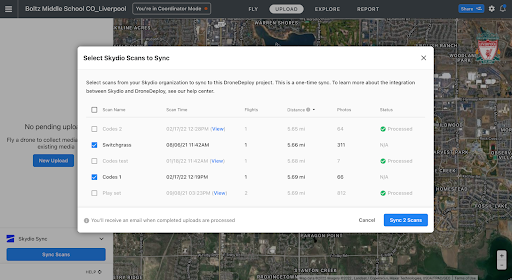
Connecting Skydio Cloud to DroneDeploy is simple.
First, from within Skydio Cloud, an admin must generate a Skydio API token and give the token a name. Then, from within the DroneDeploy platform, an organizational admin must enter the Skydio API token directly into the ‘Skydio Sync’ application on the left-side panel.
Once enabled, click the “Skydio Sync” button and view the list of Skydio scans within a 10-kilometer radius of your map with their current upload statuses. You can select any Skydio scan that hasn’t already been uploaded to this DroneDeploy project. Upload your selected scan to DroneDeploy, and soon you’ll have best-in-class visualization and analysis tools available for your Skydio-captured data.