
Skydio Blog
If you're a member of the press and have questions for Skydio, please get in touch at press@skydio.com.

Featured
Read post Meet the Family of Flying Robots Serving the Needs of Industries Our Civilization Relies On
Browse all posts

Read post

A new dimension for 3D scanning with Onboard Modeling

U.S. Air Force Awards Skydio Initial Contracts to Bring Advanced Autonomy to Mission-Critical USAF Specialties

From overwatch to entry: How Skydio R10 extends DFR indoors

U.S. Army Awards $7.9M Contract to Skydio for Short Range Reconnaissance Tranche 2

Skydio's Call to Action to Mobile Network Operators: Enabling the Next Generation of Connected Drone Operations

Sunbelt Rentals Becomes First Global Equipment Rental Provider of Skydio X10 Drones

Securing the Skies: Skydio's Path to CJIS 6.0 Compliance

Skydio, KDDI Corporation, and NTT Docomo Accelerate Autonomous Operations in Japan: Skydio Dock for X10 Now Generally Available
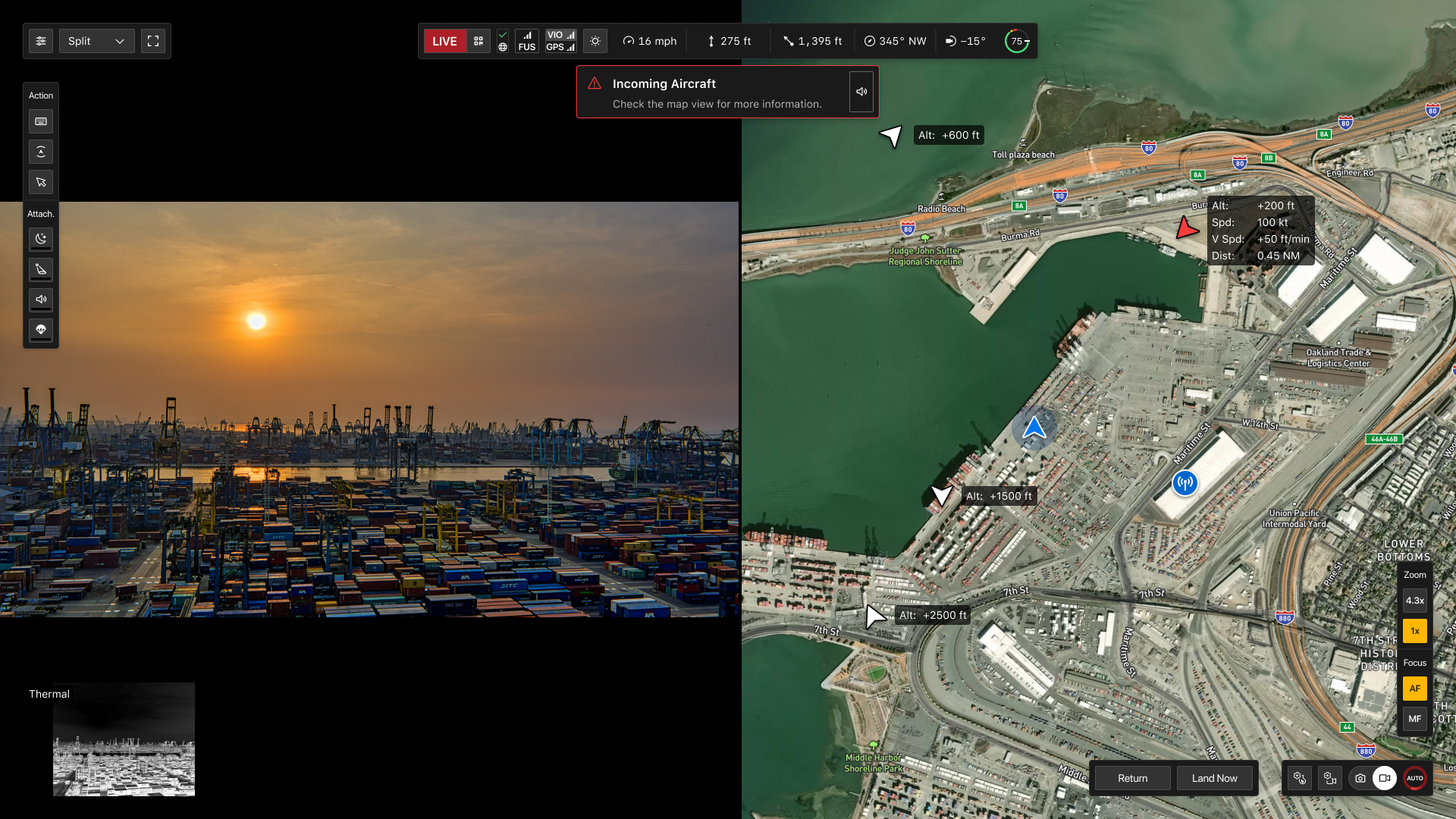
New FAA BVLOS Rules on the Horizon: What Drone Operators Need to Know

Skydio Drones Selected by NSPA for Nano UAS Framework Agreement




